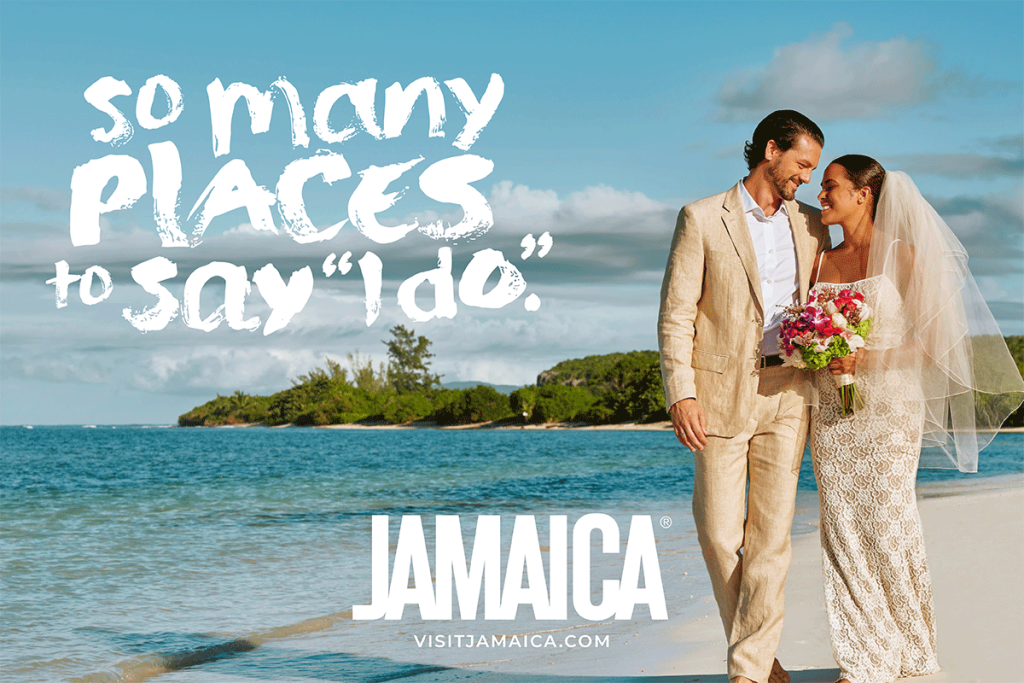Your wedding is planned out perfectly; that’s how it should be remembered! Here are some tips for cutting costs on videography.
By: Sharon NaylorAfter the Wedding
6. Get it now, edit later. Start with raw footage, Smith says, “Editing costs almost as much as the videographer’s shooting time, so arrange to get all of your wedding footage shot gorgeously and handed to you on DVD. You can have it edited later—or not.” This will save hundreds of dollars (and in some regions of the country thousands of dollars! Again, check costofwedding.com to see what prices are near you).
7. Don’t pay extra for special effects. Cristaldi says that effects such as sepia, black and white, slow motion, and silk/soft focus might take an editor just an extra hour at most, so you are entitled to it for free.
8. Ask for free montages. Use your computer’s software to scan your own baby photos or honeymoon images, then edit them into a slideshow. When you give this DIY creation to your videographer, says Cristaldi, he can add it to your video for free.
9. Ask for free copies. Our experts agree that it’s reasonable to ask for two to fi ve free copies of your DVD. Anything more than that, and the company’s likely to charge you.
10. Ask for a free podcast. Cristaldi says, “It only takes an editor a few minutes to export video highlights for YouTube, iPhone or other online viewing sources, even e-mail. This way, your friends and family from all over the world can see your footage if they were unable to attend your wedding.”
11. “Avoid anyone who’s not willing to negotiate,” says Cristaldi. “Any reputable professional should be willing to compromise in tough times within reason; if not, they are in the wrong business and not for you.”